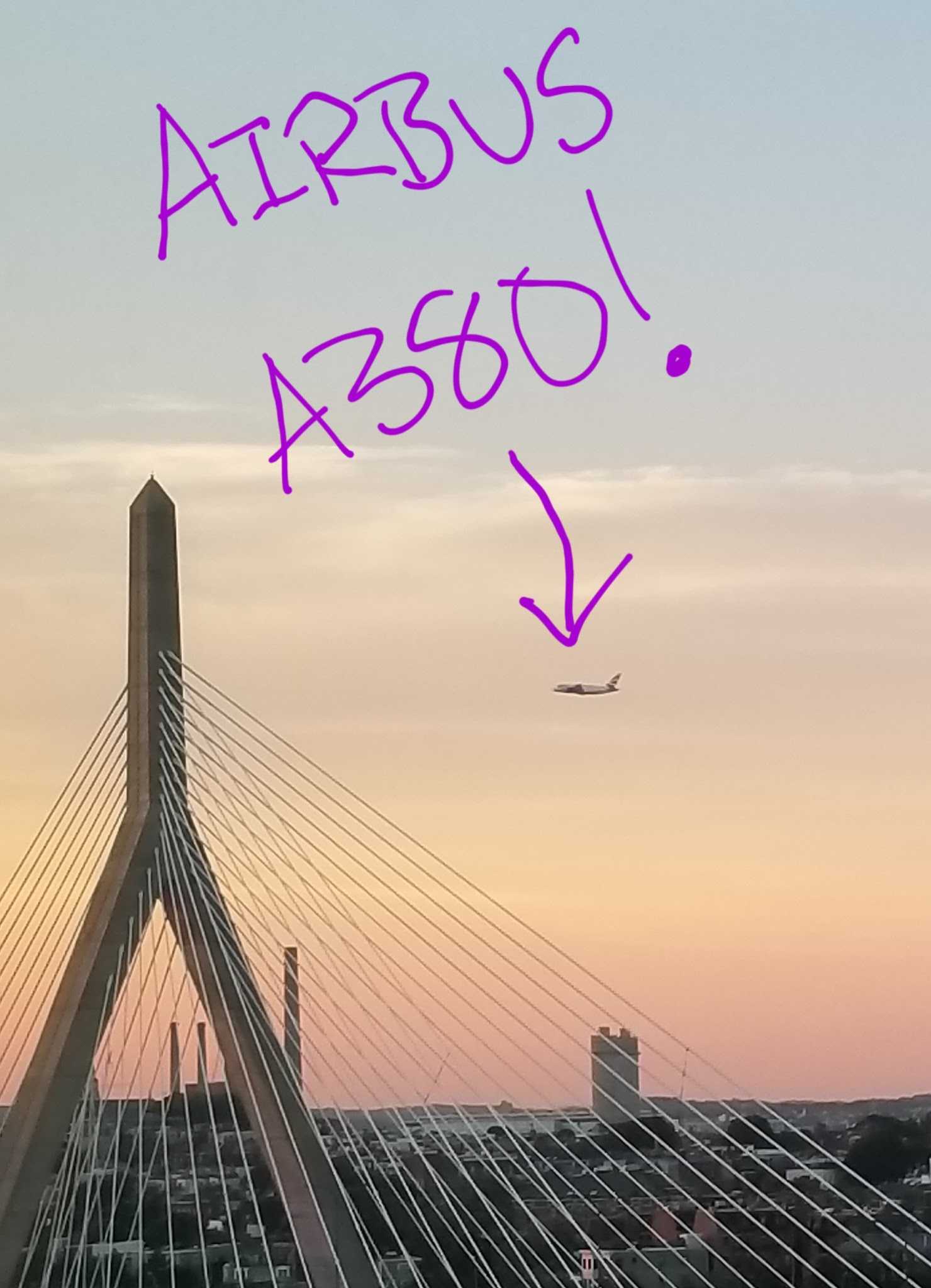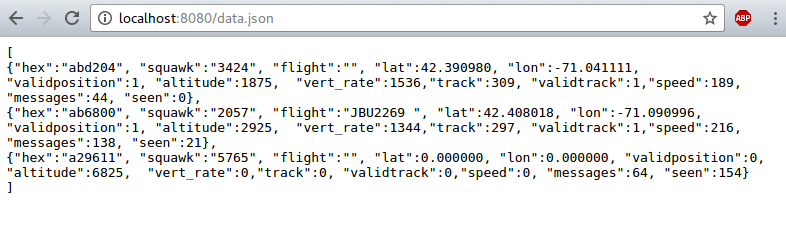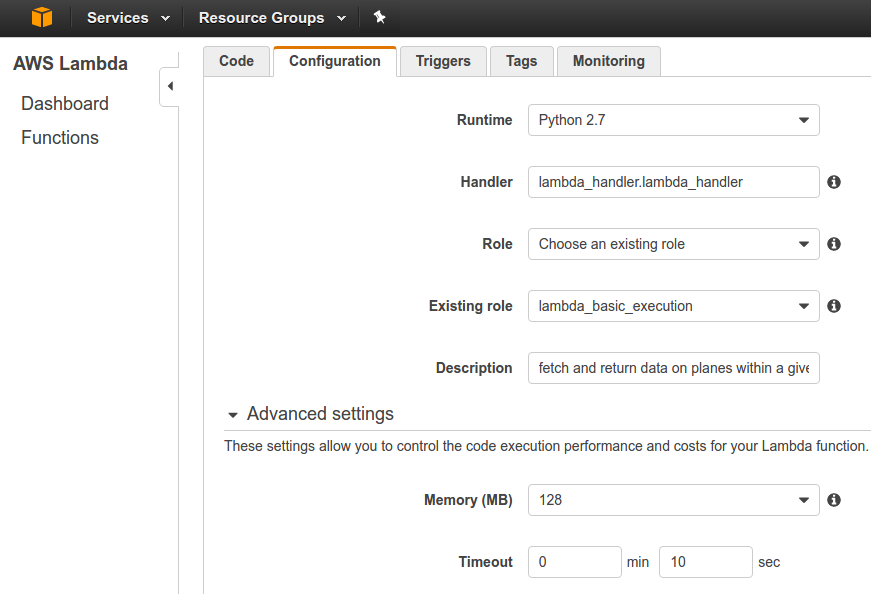def db_results(icao24):
client = MongoClient('localhost:27017')
db = client.AircraftData
result = db.Registration.find_one({
'icao': icao24.upper()
})
airline = result['operator']
reg_no = result['regid']
aircraft = result['type']
return reg_no, aircraft, airline
In case there's more than one airplane nearby, I use gpxpy
to calculate the distance
of each plane to my window and then choose the closest.
def distance_from_window(flight):
window_lat, window_lng = settings.window_coords
return gpxpy.geo.haversine_distance(window_lat, window_lng,
flight['lat'], flight['lon'])
The only data left to retrieve is the flight’s departure and arrival airports.
Using the registration code, this can be scraped from FlightRadar24's data/aircraft/ endpoint
using
BeautifulSoup (if there's a better way, please share 🙂); however, the scraping itself was slightly more
involved than I was used to.
The html response from FlightRadar24 includes a number of past and future flights for a given aircraft, but
does not indicate the current flight, so I had
to infer the current route by finding the flight with the most recent departure time.
This led to another hiccup: the returned flight times were relative to the departure airport timezone and
were still in GMT.
To normalize/localize the flight times, I used a mapping
of airport code to GMT-offset that
I found online which I loaded into Mongo. Here's my final scraping solution:
def get_departure_airport(row):
airport = row.findAll('td')[2].find('span').text
airport_code = re.search('[A-Z]{3}', airport).group(0)
return airport_code
def get_tz_offset(airport_code):
client = MongoClient('localhost:27017')
db = client.AircraftData
result = db.AirportTZ.find_one({
'code': airport_code
})
return abs(result['offset']['dst'])
def departure_time_for_row(tr):
tds = tr.findAll('td')
if len(tds) < 6 or tds[6].text.strip() == '-':
return None
year_month_day = tds[1].text.strip()
time_depart = tds[6].text.strip()
localtime = datetime.datetime.strptime('{} {}'.format(
year_month_day, time_depart), '%Y-%m-%d %H:%M')
departure_airport = get_departure_airport(tr)
return localtime - datetime.timedelta(hours=get_tz_offset(departure_airport))
def std_in_past(row):
std = departure_time_for_row(row)
return std and std < datetime.datetime.now()
def most_recent_departure(soup):
trs = soup.findAll('tr')[1:] # first tr in html isn't a flight row
return next((tr for tr in trs if std_in_past(tr) and tr is not None), None)
def scrape_route_data(reg_no):
url = route_data_endpoint.format(reg_no) #flightradar24.com/data/aircraft/{}
res = requests.get(url)
route_row = most_recent_departure(BeautifulSoup(res.text, 'lxml'))
depart = route_row.findAll('td')[2].find('span').text
depart = re.sub('[A-Z]{3}', '', depart).strip()
arrive = route_row.findAll('td')[3].find('span').text
arrive = re.sub('[A-Z]{3}', '', arrive).strip()
return depart, arrive
Finally, I set up a public node js server on my raspeberry pi that pulls the airplane data and formats it
into a good ol'
English sentence when requested. Then, I simply have Alexa make a request to the pi server when prompted and
read back the result.
If you're not familiar with how Alexa skills work, you basically create a new skill on the Alexa Skills Kit
dashboard, give that skill a name
and various utterances that can invoke it ("what plane is that?") and point it to an AWS Lambda function or
similar service capable of processing an
Alexa skills request. You don't have to use AWS Lambda, but it's definitely a quick and easy option for
simple skills.
Mine simply returns a basic Alexa skill response with the formatted airplane data from the pi server.
from __future__ import print_function
from lambda_settings import app_id, speech_endpoint
import requests
import json
def is_valid_app(event):
return event['session']['application']['applicationId'] == app_id
def get_output_speech():
r = requests.get(speech_endpoint) #pi server's public IP
output = json.loads(r.text)['response'].encode('ascii')
return output
def get_response():
return {
'version': '1.0',
'response': {
'outputSpeech': {
'type': 'PlainText',
'text': get_output_speech()
},
'card': {
'content': 'Planes rule!',
'title': 'Plane Info',
'type': 'Simple'
},
'reprompt': {
'outputSpeech': {
'type': 'PlainText',
'text': ''
}
},
'shouldEndSession': 'true'
},
'sessionAttributes': {}
}
def lambda_handler(event, context):
if not is_valid_app(event):
raise ValueError('Invalid Application ID')
return get_response()
And that's pretty much all there is to it!
Issues/Future Improvements
Unfortunately, Alexa only consistently recognizes custom skill invocations when prefaced by a
"open..." or "ask...", preventing me from simply saying "Alexa, what plane is that", which would be
cooler.
Scraping the route data also takes a long time, thereby delaying Alexa's response. I actually had to
lengthen my AWS Lambda function's
timeout to 10 seconds to ensure she wouldn't give up too soon. For Lambda noobs like myself, you can
find the timeout setting in the Lambda menu shown below:
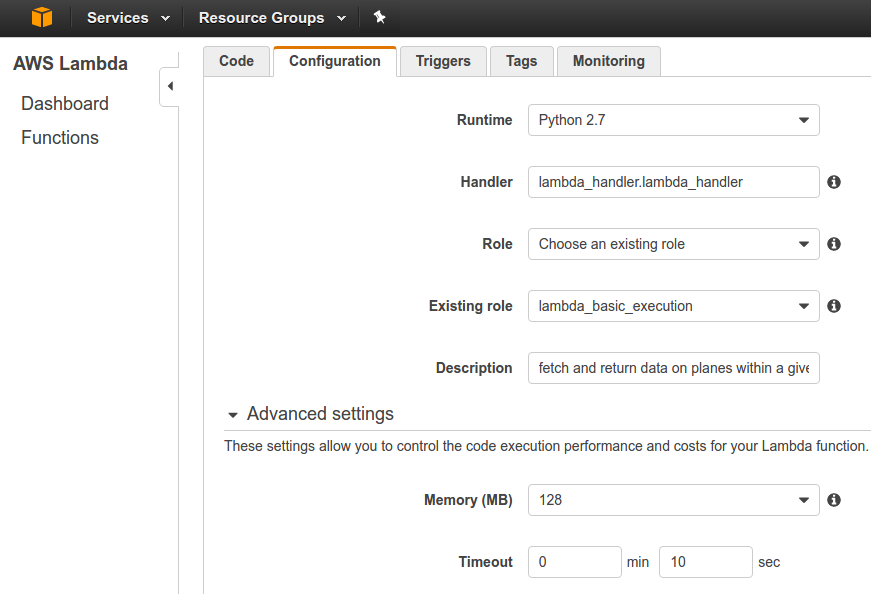
As for future improvements, it'd be cool to start storing metrics on which planes/flights pass by, and to
be able to ask Alexa if
I've seen a passing plane before. I'd also like the ability to ask follow up questions like how fast a
passing plane is currently going.